New Arc Client Update!
Players,
We have updated the Arc client with a whole host of new features to improve navigation, add more features, and a brand-new look. This update is live now, so hop in and check it out!
Updated Global Navigation
- We have updated the navigation to be more games-focused, reducing the amount of clicks you need to use in order to get where you want.
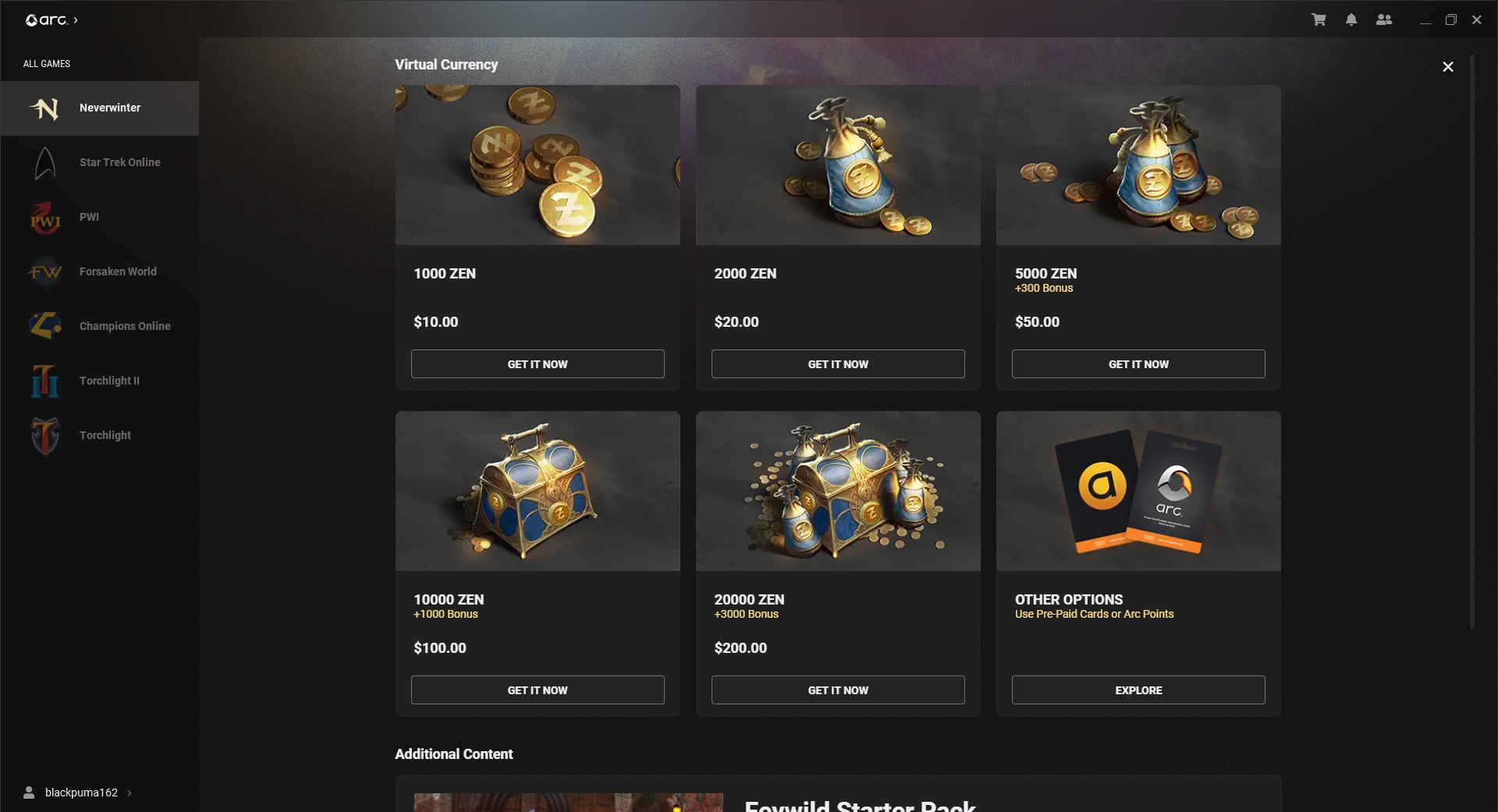
Updated HOME Page
- Your new HOME page has been reorganized to put a clearer focus on featured news and a social feed. We’ve reduced visual clutter and should make news easier to read.
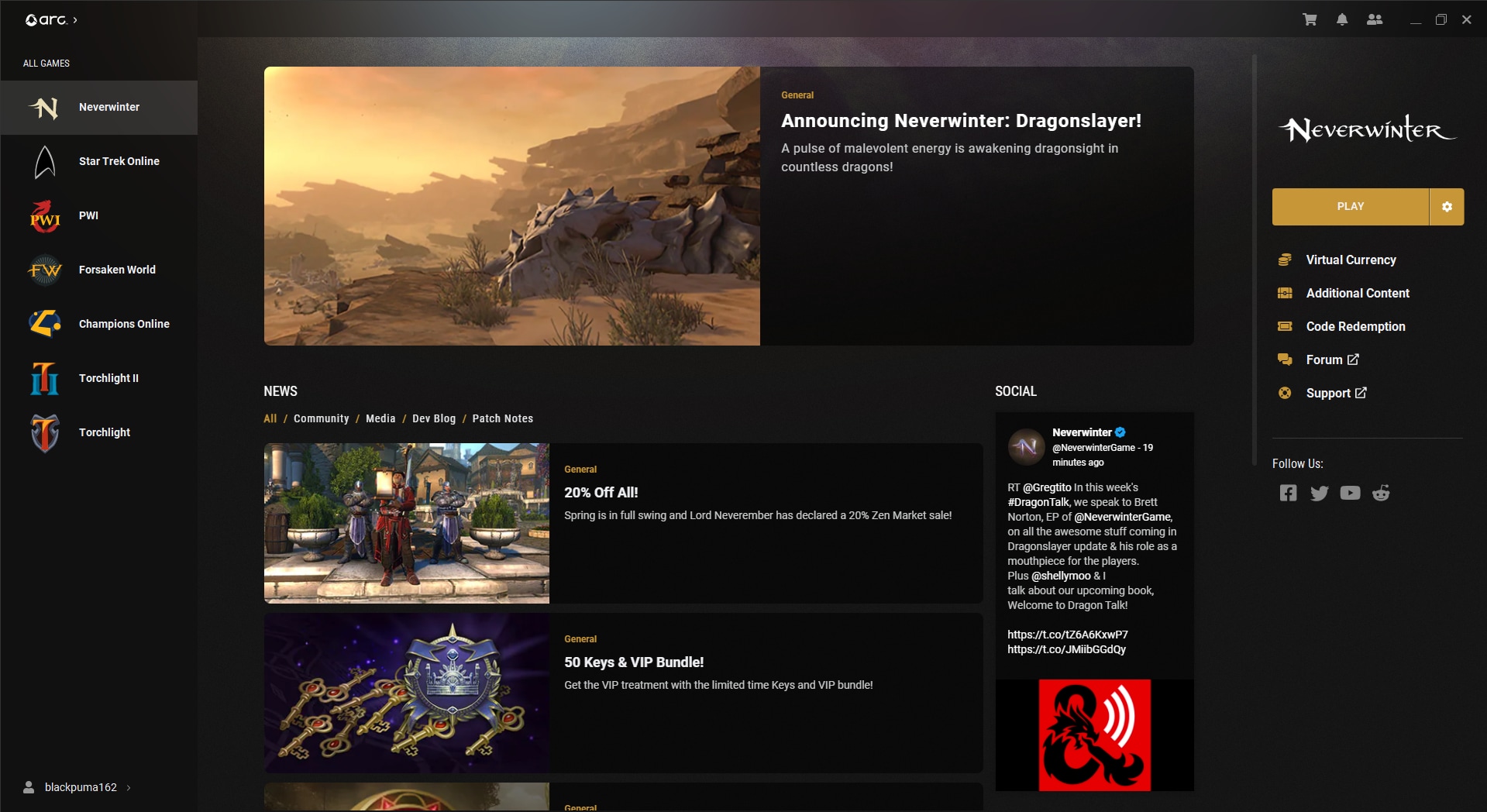
New Shortcut Sidebar
- We have added a sidebar containing social media links, ‘play button’, and other shortcuts. This means it will be easier to access Virtual Currency, Additional Content like Game Packs, Code Redemption, Forums, etc.
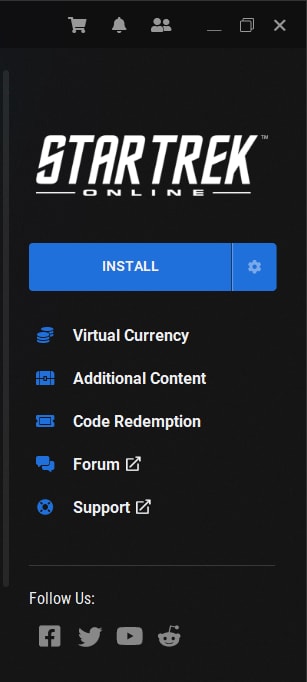
Settings Update
- The Menus have been grouped together in one location in Settings to make it easier to access the options you’re looking for.
Support Page Upgrade
- Made it easier to direct you to the support you need.
Brand-New Look
- We’ve also given the whole client a facelift to give things a more modern feel
How to Update
1. Select the Cog Icon for the settings dropdown menu.
2. Select the "Update to the new Arc" option
3. A Pop Up Window will appear showcasing the new UX, please select the "Update" button. Arc will restart and apply the update.
4. You will be prompted to log in again with the new UX and they'll be ready to go!
We hope you enjoy the new ARC client and its host of additional features and updates. We’ll see you in-game!
- Gearbox Team
If you want to revert to the old ARC client, visit this site to download and install it - https://www.arcgames.com/en/about/client